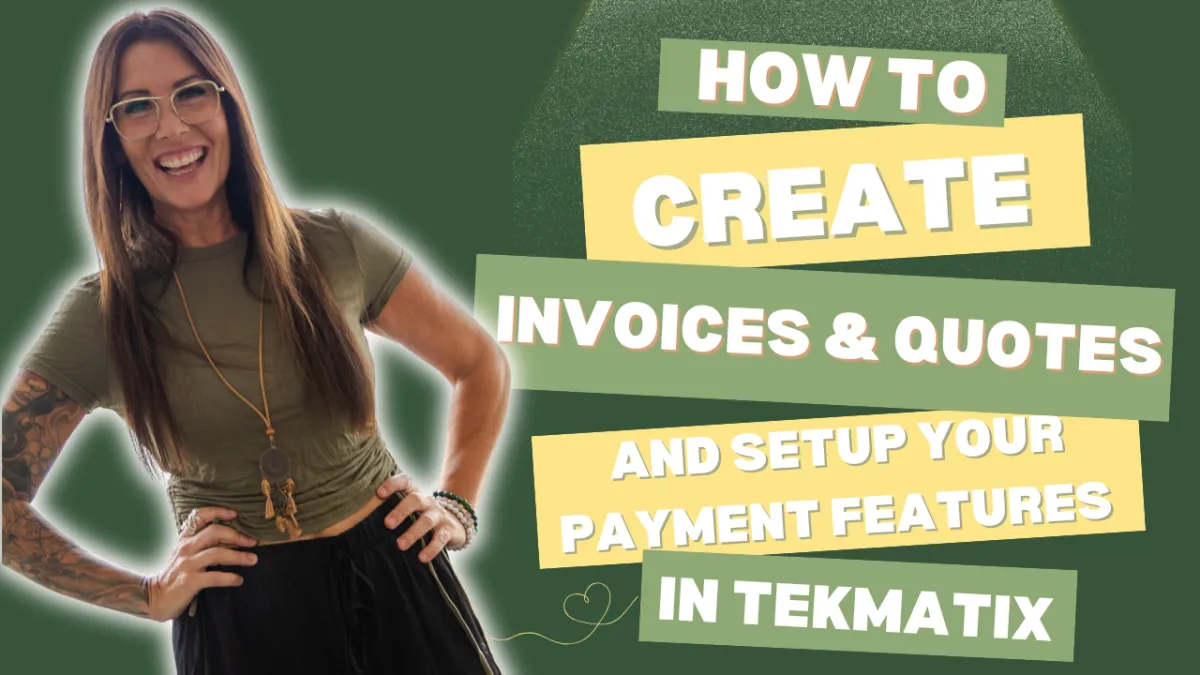
How to Create Invoices & Quotes That Flow Using Tekmatix Payment Features
Running a soulful, expansive business means every part of your backend needs to feel good, not just function well.
And when it comes to quotes, invoices, taxes, and payments... Well, it’s easy to feel like you’ve entered a vortex of confusion. But what if this part of your business could feel magnetic? What if your tech could actually support your creativity instead of drain it?
That’s exactly what Tekmatix makes possible, and in this post, I’m walking you through how to set up your quotes, invoices, taxes and payment features, from scratch, inside this powerful all-in-one platform.
Whether you’re a coach offering 1:1 packages, a creative launching workshops, or a business owner selling online products, this is for you.
Let’s make your invoicing seamless, and fully automated. 🧡
Step 1: Set Up Your Global Payment Settings
Think of this as laying the foundation for your money flow. Inside Tekmatix, you’ll head to Payments > Settings where you can:
Add your business name, email & receipt subject
Upload your logo and brand colours
Include a personalised thank-you message
Hyperlink your Terms & Conditions (yes, Tekmatix lets you do that, woohoo!)
This step ensures every invoice or quote that goes out is on-brand, aligned, and fully automated. And when you reach that magical moment of becoming GST-registered (hello, abundance!), you’ll set your global tax settings here too.
Pro Tip: Add a tax description like “10% GST” and choose whether it’s included or added on. This keeps your pricing crystal clear for your clients.
Step 2: Create Your Products (Even Without a Store)
Even if you don’t have an online shop set up in Tekmatix, you’ll still want to create “products” so they can be easily added to your invoices or checkout pages.
This could be:
“1:1 Coaching Package, 3 Months”
“VIP Day Experience”
“Sacred Circle Event Ticket”
Set the price, attach your tax rate, and choose one-time or recurring billing. You can even track “inventory” (like spots in a program!) to cap how many people can purchase.
Bonus Magic: Add a client-facing statement label so they’ll remember what they’re being billed for (instead of just “XYZ Ltd.” appearing on their card!)
Step 3: Build Branded Templates for Quotes & Invoices
Now we’re making it pretty and powerful. Create custom templates for both invoices and estimates that automatically populate key fields like:
Terms & Conditions (“Valid for 14 days” with a clickable call to action!)
Discounts
Attachments like full descriptions or PDF brochures
Your saved branding email/footer (so everything matches perfectly)
Tip of the trade: Use saved items to keep your logo the same size across all emails, it’s an added bonus, the little things that also helps create consistency.
Step 4: Automate, Send & Track Like a Pro
Once your templates are set, you can quickly send out quotes or invoices directly via email (and even SMS!). Tekmatix lets you:
BCC yourself (so you get the same email as your client)
Add optional attachments
Allow clients to accept or reject the quote (and yes, you can build workflows based on those actions! More on that soon…)
And the best part? Everything is saved beautifully under the client’s CRM record, so you have full visibility of your communications and payments in one sacred place.
Want Us to Do This For You?
This setup is our zone of genius. It’s what we love to do for visionary women and soulpreneurs who are ready to flow, not force.
Let us wave our wand over your backend and turn it into a system that works for you.
You’ve got two options: → Book a Free Discovery Call → Get a Personalised Quote
Because yes, tech can feel magical.
And yes, your business deserves to run like a dream.
You bring the vision, we’ll bring the flow.
With love and systems that sparkle,
Warmest Wishes,




